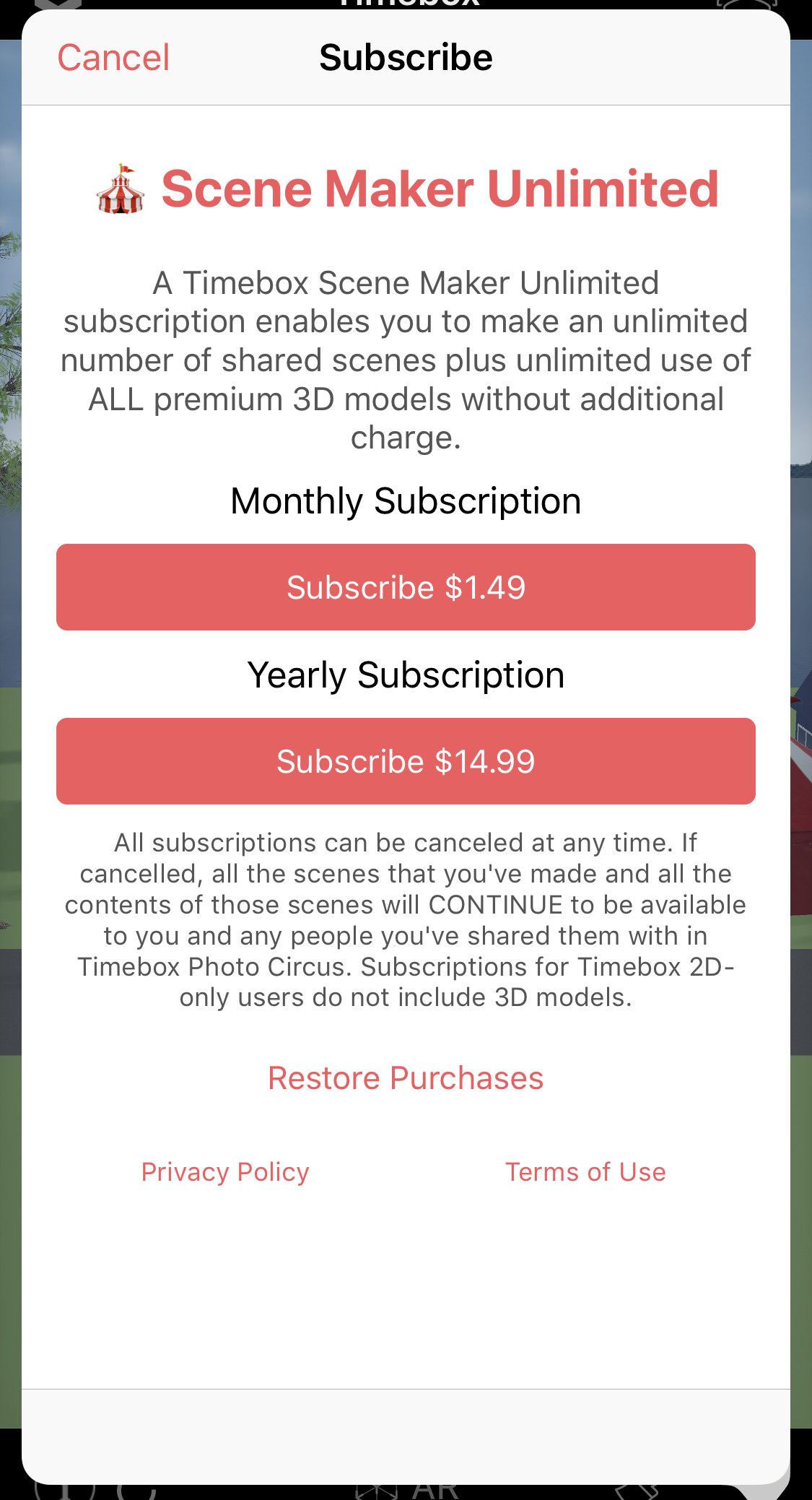We’ve always believed printing photo books was an important part of Timebox. Unfortunately, our printing partner company has concluded that they can no longer handle printing the type of books that Timebox generates. You can create a PDF from your Timebox stories and then have the PDF printed as a book by your choice of photo book printers.
We’ve done some testing with Blurb.com and they appear to be a reasonable choice for hardcover (or softcover) book printing with Timebox.
Make a PDF
If you’d like to print a book, here are the steps to first make and save a PDF in Timebox:
Launch the Timebox app and on the timeline view of your stories, tap Select and then tap the stories you’d like to include the in the book. Blurb requires a minimum of 22 pages in a book, so select multiple stories or stories with numerous photos.
Tap the action button in the lower left corner of the screen and then choose Make a PDF. That will give you a preview of the PDF as well as tell you how many pages it will contain. If it doesn’t look quite right, you can tap Cancel and edit the stories or choose other ones.
When you’re satisfied with the PDF preview, tap the action button in the upper right corner of the screen and choose Save to Files (or Save to Dropbox, etc.), and save the PDF file to one of your folders.
Upload to Blurb
Then here are the steps to upload your PDF to Blurb for book printing (if you saved your PDF above to iCloud Drive or Dropbox, you may want to do this part on a Mac or PC, since the Blurb web site is easier to use on a bigger screen):
Tap this link, https://www.blurb.com/pdf-to-book#uploadpdf, then tap Upload PDF to start the upload procedure.
You will be asked to log in or sign up for an account if you don’t already have one (when you first sign up, you get a 35% discount as of 7/10/19).
On the PDF Upload page we recommend that you tap Cover & Pages in a Single File, which will automatically create covers using the first and last pages of the PDF. Then tap the Cover and Pages PDF button, then Browse to choose the PDF file you saved above.
Choose the type of book you’d like: Magazine, Standard Portrait or Trade Book, the cover type, paper type, title, etc., then tap UPLOAD TO BLURB.
You may get a warning about the PDF page size not exactly matching the Blurb page size specifications, but choose Attempt to Correct because Blurb will just fix the size automatically.
Once your PDF is uploaded to your account on Blurb, you can choose to Preview then Order and/or Sell it (or Share, etc.).
We’re not happy that book printing directly from the Timebox app no longer works but we hope printing a PDF with Blurb is a reasonable solution.
Mary Ellen