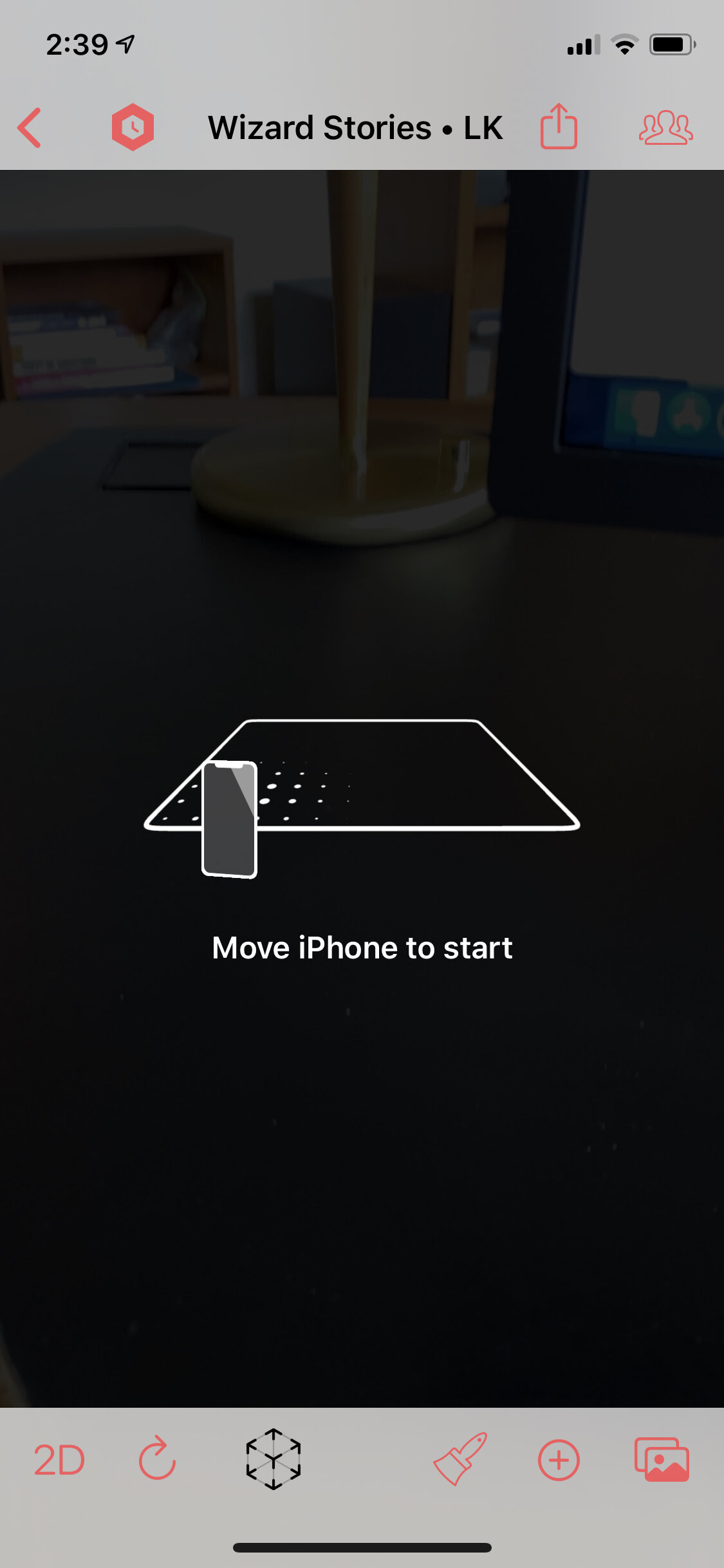If you haven’t tried Augmented Reality (AR) yet, Timebox provides an amazing, fun way to see your 3D scenes and animated models in the real world.
It’s simple to place your Timebox scenes on your desk, in your yard, on the floor or anywhere. Tap the AR button and your scenes instantly become “hyper photorealistic" using real lighting, reflections, floors, grounds and backgrounds.
Play with your 3D scenes in AR using all the normal iOS gestures. Share your hyper photorealistic AR scenes, even as videos, via all the usual methods.
Simply tap the AR button on the bottom toolbar to:
Explore a virtual campsite scene with a campfire, flying eagles and glowing lanterns placed on your real desk.
Walk around a virtual birthday scene with floating balloons placed on the floor of your real room.
Place a virtual backyard scene with animated dogs, swimming pool, smoking grill and toys in your own real yard.
Place a virtual concert stage scene playing your favorite band videos including picnic tables and seats on the real grass in your local park.
Add a virtual castle scene with flying dragons and flags to your favorite real woodland.
Tap the AR button to get started:
The first time you tap the AR button, iOS will ask you to give your permission for Timebox to use your camera, which is required, since the camera is how iOS shows you the “reality” that is “augmented” by your 3D scene.
You will then see on-screen directions and graphics that tell you to point your iPhone or iPad camera at a flat surface, like a tabletop, floor or ground.
(1) Tap the AR button
(2) Point your device at a surface like a desk
(3) Your 3D scene will appear on the surface
Once iOS has found a flat surface, Timebox will add your 3D scene to the surface. You can then:
Move around, pointing your camera at different parts of the scene.
Reposition the scene on the surface by using your finger on the screen to drag it around on the surface.
Resize or rotate the scene by using two fingers to pinch zoom or rotate the scene.
Tap on models to start animations.
Tap on doors to enter or leave rooms.
Tap on models with Story Players to start, pause or zoom the stories.
Customize scenes and models in AR!
Return to normal 3D from AR, by tapping the AR button again on bottom toolbar.
Give it a try! We’d love to hear what you think - Thanks!